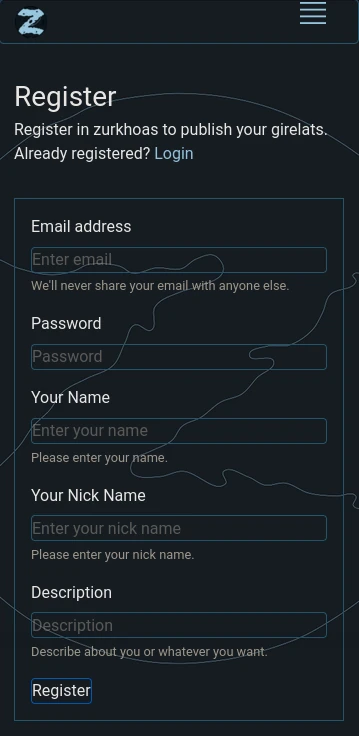How to create new Girelat (mini game) in Zurkhoas
After you can click in New girelat in your admin panel.

Put your basic information about your new girelat, select template and style of your mini game.
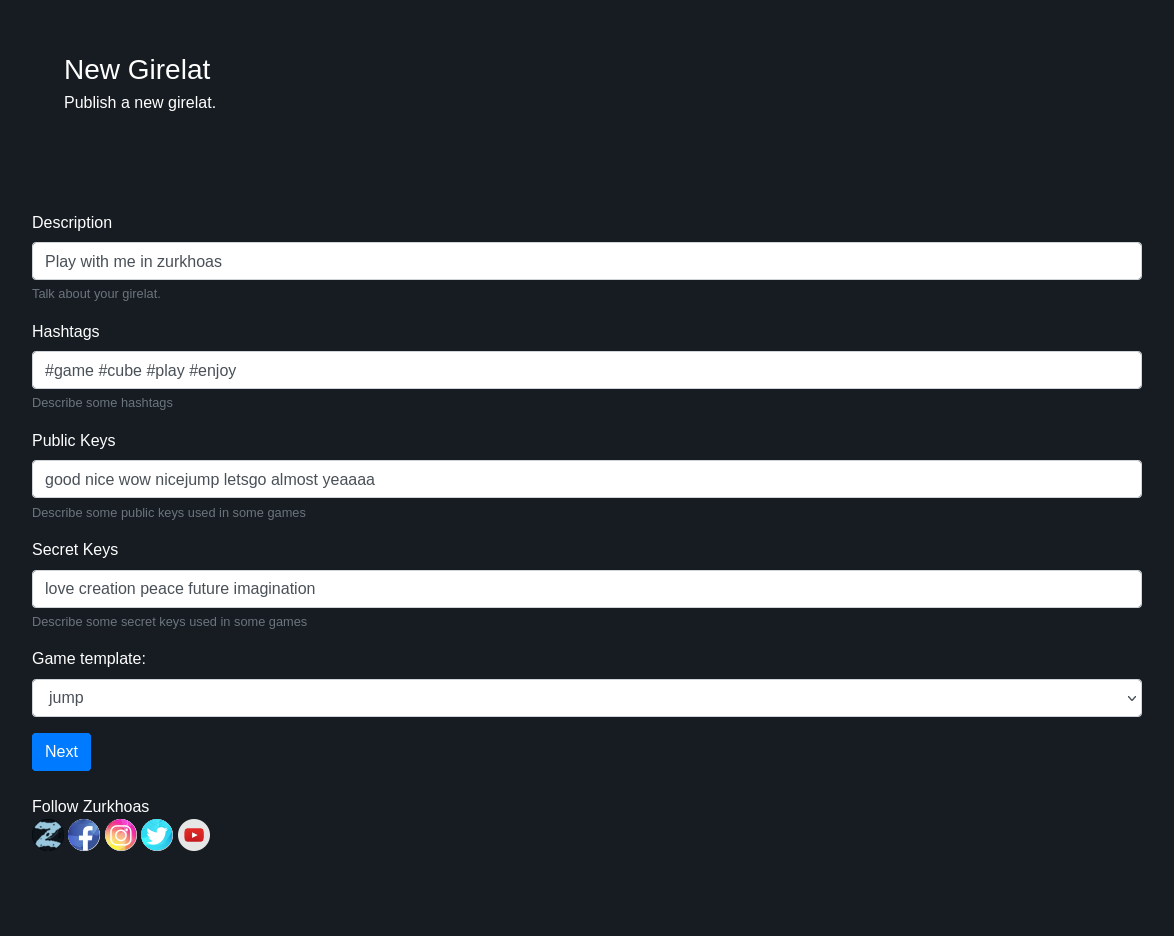
The next screens you put mainly images to player, player2, accesories, floor and others components of your new game.
If you want to use the default of the zurkhoas style just click Next, otherwise click to select a local file on your device and click Next to upload.
If you want to use the default of the zurkhoas style just click Next, otherwise click to select a local file on your device and click Next to upload.
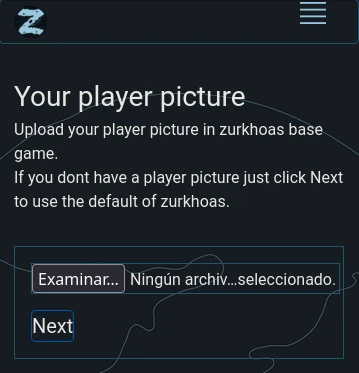
Follow Zurkhoas
Zna lhazati zurkhoas
© Zurkhoas 2024